Faculty memebers follow these steps to use Akeso as a virtual teaching assistant.
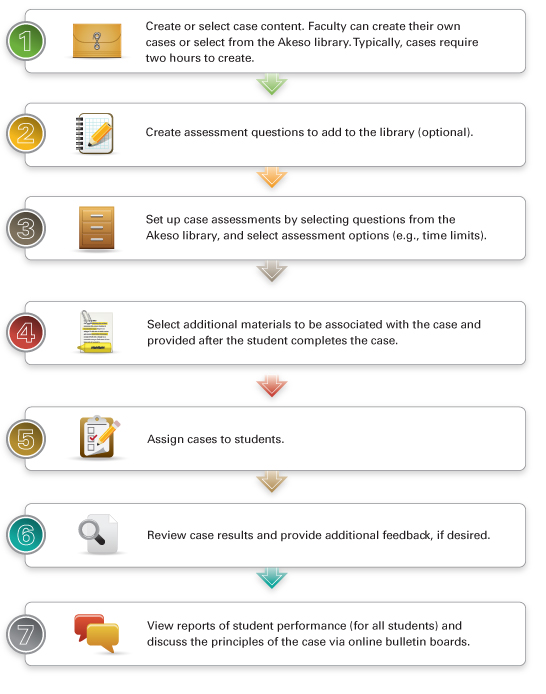
create or select case study content. Faculity can create their own cases or select from the Akeso library. Typically, case studies require two hours to create.
Create assessment questions to add to the libray (optional).
Set up case study assessment by selecting questions from the Akeso library, and select assessment options (eq time limits).
select additional materials to be associated with the case and provided after the student complets the case study.
Assign case studies to students.
Review case study results and provide additional feedback, if desired.
View reports of student performance (for all students) and discuss the principles of the case study via online bulletin boards.